POL 478H1 F
R, Rstudio, and RMarkdown
Olga Chyzh [www.olgachyzh.com]
The RStudio IDE
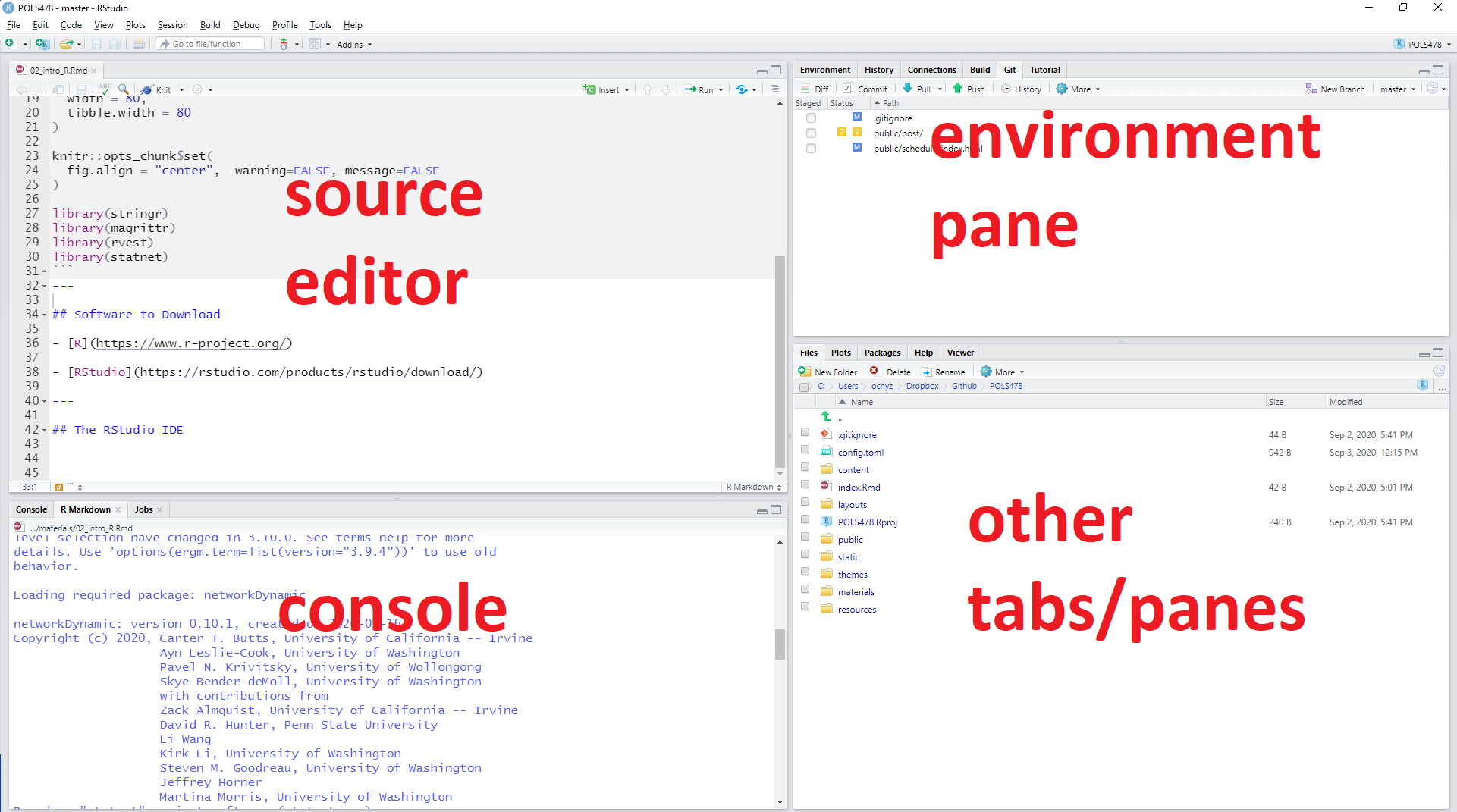
Markdown
Markdown is a markup language.
Markup languages help produce documents (e.g., web pages, pdfs) from plain text.
Other markup languages include LaTeX, HTML, and xml.
Markdown has become widespread. Many websites will generate HTML from Markdown (e.g. GitHub, Stack Overflow, reddit, ...).
Basic Markdown
*italic* **bold**#Header 1## Header 2### Header 3- List item 1- List item 2 - item 2a - item 2b1. Numbered list item 12. Numbered list item 2Check out RStudio's RMarkdown cheat sheet
What is RMarkdown
R Markdown is a file format for making dynamic documents with R.
An R Markdown document is written in Markdown and contains chunks of embedded R code.
Allows for regenerating the document whenever the code/data/text changes.
Also supports
HTMLandLaTeX.
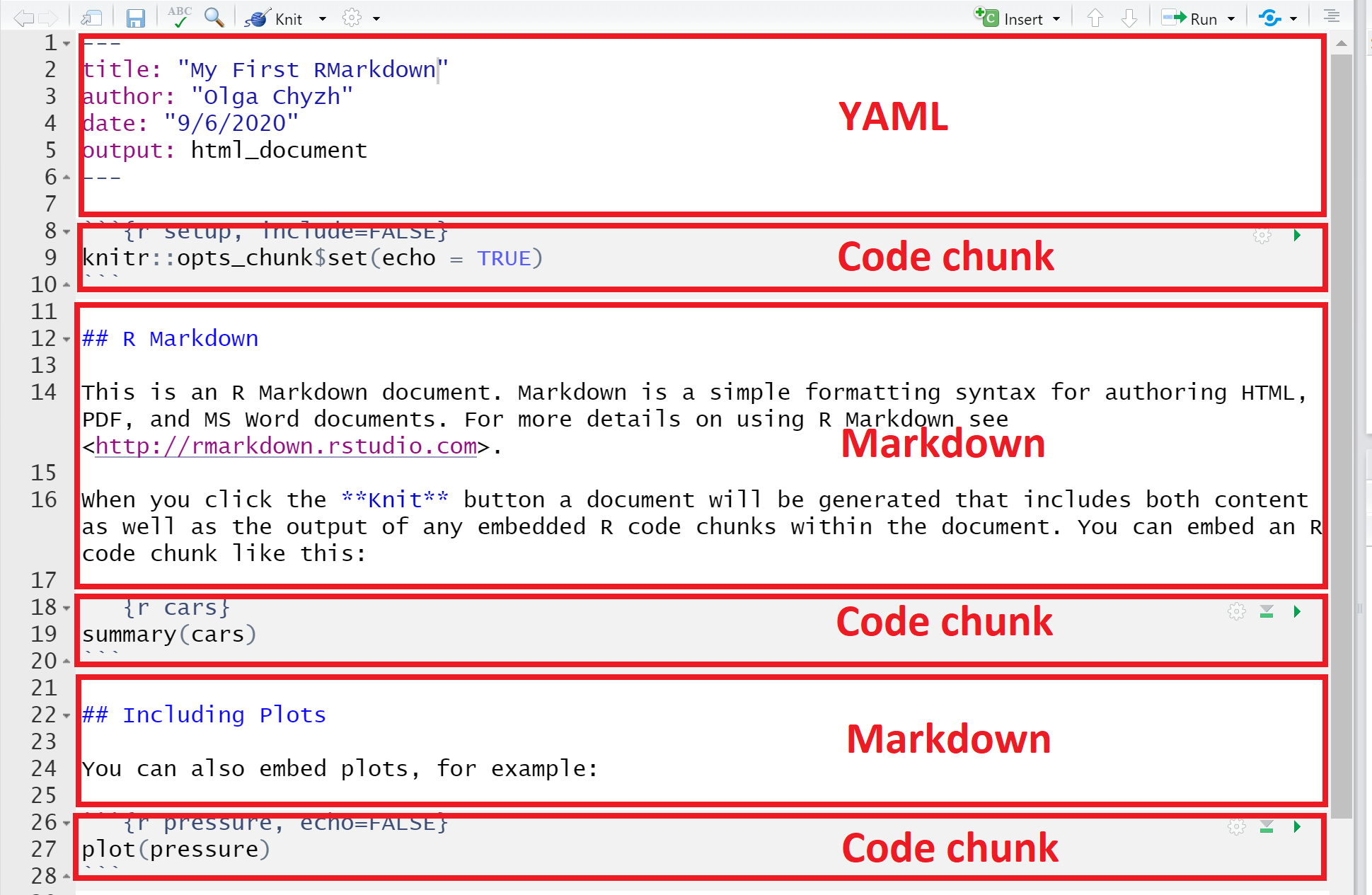
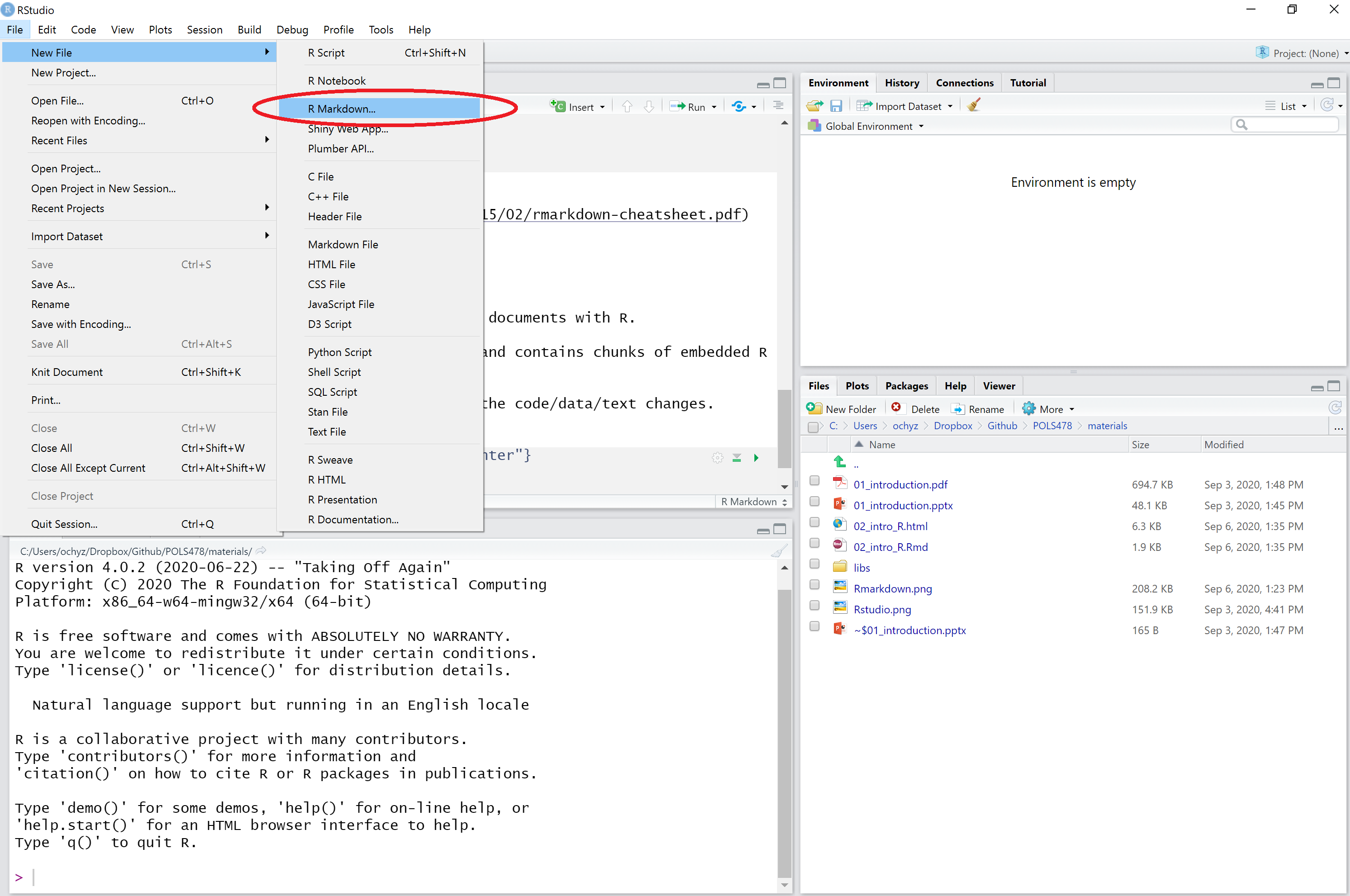
Your Turn
Open RStudio and create a new Rmarkdown document. Save it with name
myfirstmarkdown.RmdKnit it.
Go to your folder and open
myfirstmarkdown.htmlfile.Go back to Rstudio and edit the first Markdown chunk to say:
With RMarkdown, you can...
- Make ordered lists
- Type text in italics
- or in bold
or verbatim- And you can even
do this - Here is how you make a subscript 2 and a superscript 2
Hint: Use RStudio's RMarkdown cheat sheet to figure out how to complete items 2--6.